Digital Matte Painting - Final Project: Thematic Matte Painting (VFX)
16/06/2023 - 06/07/2023 (Week 11 - 14)
WONG JUN ZHE / 0353613
Digital Matte Painting / B' Creative Media / Taylor's University
WONG JUN ZHE / 0353613
Digital Matte Painting / B' Creative Media / Taylor's University
Final Project: Thematic Matte Painting (VFX)
INSTRUCTIONS
MIB
"
Thematic and realistic. Students will demonstrate technical capability to analyse, composite and communicate set uniqueness by blending 3D geometry and 2D painting to a raw video footage together with special effects. Students need to come up with 3 different location based on the theme and genre selected. Students must also showcase the breakdowns of how this project is undertaken. * Note that your matte should seamlessly blend and showcase a believable set. You are to use Unreal or Unity to make the world build and compose it via After Effects.
Submission:
- Compiled technical doc .pdf (*moodboard, styleguide, storyboard, technical processes as posted in their e-portfolio).
- Final output will include a 15 – 30 sec video (*.mp4, h2.64, 16:9 - 1440 X 1080, 25 fps, ACC, 48kHz, uploaded to youtube channel).
"
5. 2.5D Mattes (Week 12 - 14)
For this exercise, we are required to demonstrate the use of 2.5D mattes by creating a 15-30 second short video.
There are 4 main components to my video:
1. Portal
2. Floating stones
3. Background planets
4. Mist Effect
1. Portal
Step 1:Rename and rearrange layers.
*Lens flare function, glow effect on some layers, colour correction to change the colour to match the light purple of the glow.
a. Timing the activation: keyframes in the parent layer and linked the others to it using the pick whip icon.
b. Glowing purple rim of the portal: added keyframes and some wiggle and timing expressions, creates a flickering effect.
c. Symbols around the portal: added keyframes + glow effect and adjusted its properties under effect controls.
2. Floating Stones
Added keyframes and wiggle effect under 'Position'.
4. Foreground Mist Effect
Followed tutorial: https://www.youtube.com/watch?v=ptQ6Re6JvWM
.
.
.
.
.
.
.
.
.
.
REFLECTION
Never thought I'll say this, but this final project is actually very fun to do. I enjoyed the process of making VFX in after effects. It's really satisfying to see an object blend in well into the environment with movements. Overall, I'. quite happy with how this turned out.



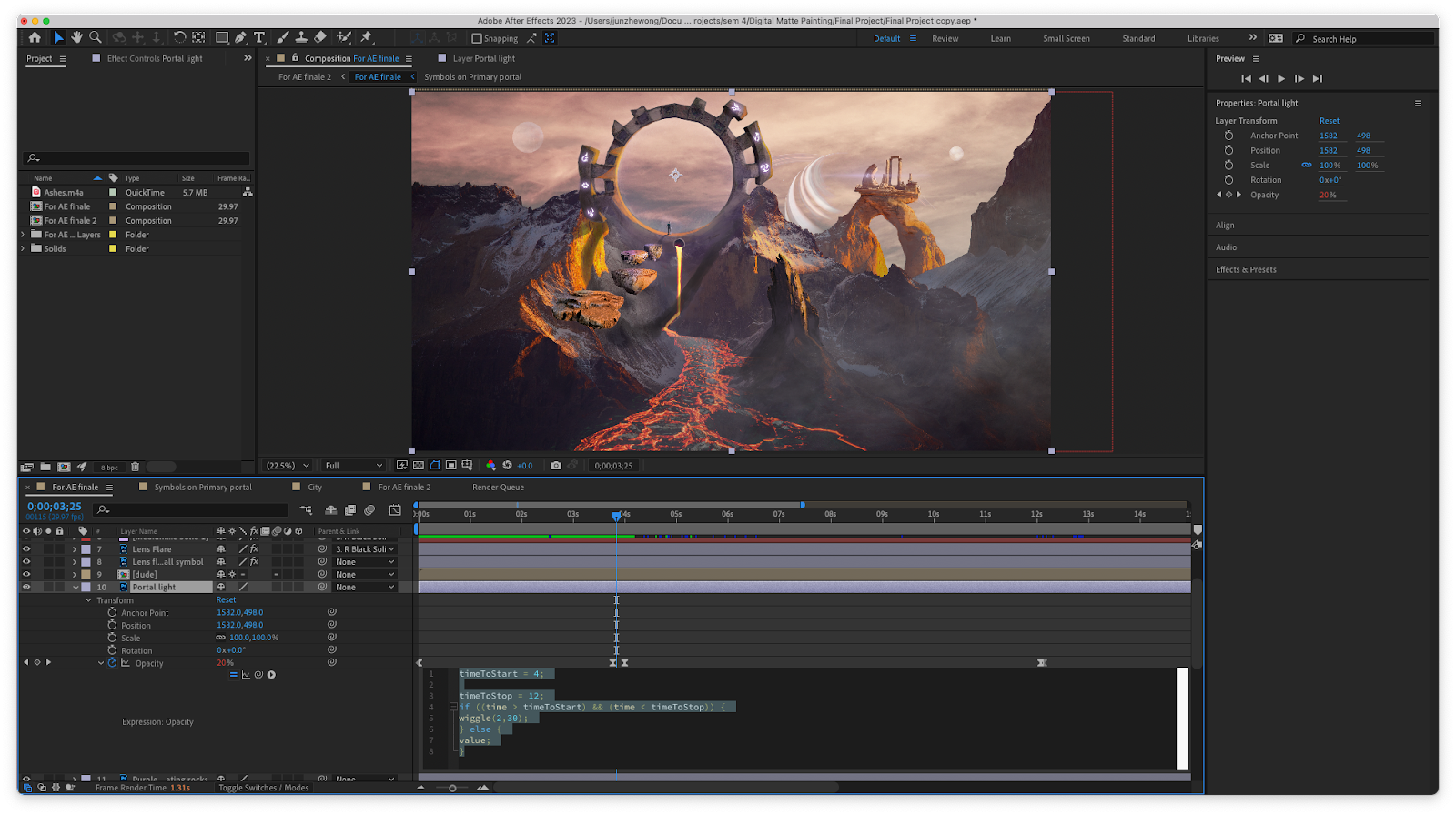
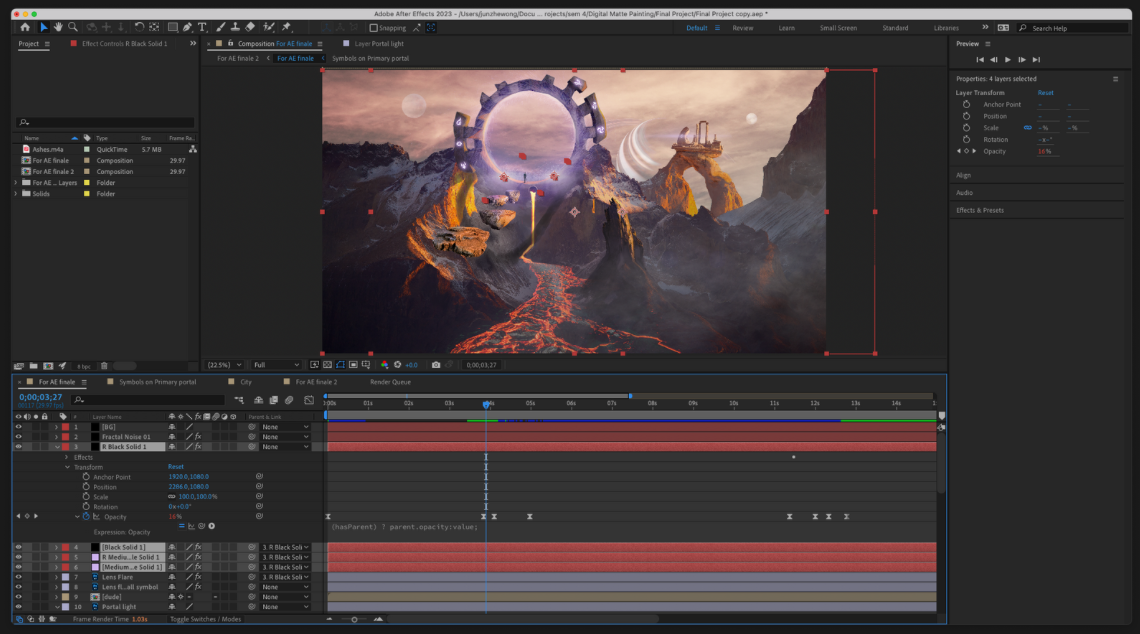









Comments
Post a Comment